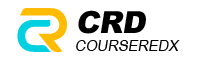Online Photoshop Courses for Beginners: A Guide to Getting Started
Photoshop is a powerful tool for editing photos, creating graphics, and bringing your creative ideas to life. However, for beginners, the software can seem complex, with its extensive features, tools, and options. Online Photoshop courses are designed to make learning easy and accessible, guiding you through each step at your own pace. In this guide, we’ll explore top online Photoshop courses for beginners, detailing the key features and benefits of each, while sharing some practical examples and real-life success stories to inspire you.
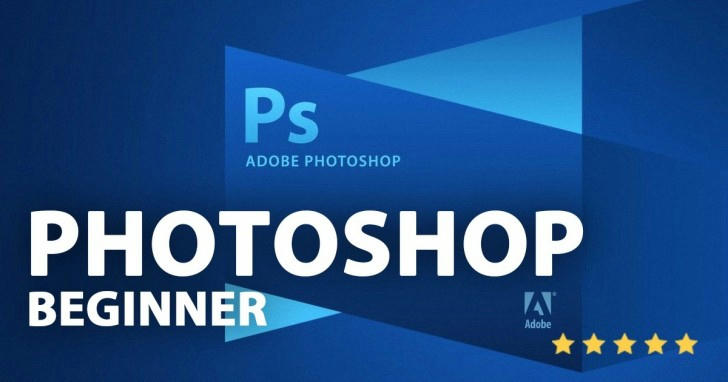
Why Take an Online Photoshop Course?
Photoshop skills are highly valuable for both personal projects and professional growth. According to LinkedIn, graphic design and photo editing are among the most in-demand skills, as many companies look to elevate their visual presence online. Moreover, Photoshop is frequently listed as a required skill in creative job listings. Online courses cater to beginners with step-by-step lessons, making it possible for anyone to learn the fundamentals without needing prior experience.
Essential Skills You’ll Learn in Photoshop Courses
1. Basic Tools and Interface – Understanding the toolbar, panels, and workspace layout.
2. Layer Management – Learning how to work with layers, which is essential for non-destructive editing.
3. Selection and Masking – Techniques for isolating specific parts of an image for targeted editing.
4. Color and Tone Adjustments – Adjusting brightness, contrast, saturation, and colors to enhance images.
5. Basic Retouching – Techniques like removing blemishes, fixing red-eye, and smoothing skin.
6. Exporting for Web and Print – Preparing images for various outputs.
Each of these skills provides a solid foundation in Photoshop, allowing beginners to gradually take on more complex projects.
Top Online Photoshop Courses for Beginners

1. Adobe’s Photoshop for Beginners Course on Adobe Creative Cloud
Directly from the makers of Photoshop, this course on Adobe’s own platform introduces users to the essentials of the software. The course includes short, practical video lessons on common tools and tasks, such as adjusting brightness, resizing, and adding text.
Why it Stands Out: Adobe regularly updates this course, so students always have access to the latest features and tips. It’s also free with an Adobe Creative Cloud subscription, making it a great value for those using other Adobe tools.
Success Story: Marcus, a beginner, used Adobe’s course to edit his travel photos for social media. He found that the section on layer management allowed him to experiment with adding and blending multiple elements in his photos, ultimately leading him to launch a small graphic design side business.
2. Skillshare: “Adobe Photoshop Essentials” by Daniel Scott
Skillshare’s Adobe Photoshop Essentials course, led by certified Adobe trainer Daniel Scott, is one of the platform’s most popular beginner classes. Scott’s teaching style is accessible and engaging, and the course covers a wide array of beginner tasks, including basic image retouching and creating web graphics.
Special Feature: This course offers hands-on exercises with downloadable files, allowing students to practice in real time as they watch the lessons. Skillshare also allows new users a free trial period, so you can try the course at no cost.
Real-Life Application: Emma, a blogger, took this course to improve her photo editing skills for her website. After completing it, she reported an increase in audience engagement due to her sharper, more vibrant images. Emma’s story highlights how beginner Photoshop skills can directly impact one’s brand or business presence online.
3. Coursera: “Graphic Design Specialization” by CalArts
While not exclusively focused on Photoshop, this series from CalArts includes a highly-rated Photoshop module and provides a broad foundation in design principles. For beginners interested in photo editing and graphic design, this course introduces them to Photoshop basics alongside essential design concepts.
Value Added: Coursera’s structure includes peer-reviewed projects, which allow beginners to apply their skills in mini-projects and get feedback from peers. It’s a good choice for those seeking a more comprehensive approach to learning Photoshop within the context of design.
Case Study: Ben, a marketing intern, took this course to boost his skills in Photoshop and graphic design. By the end, he had built a portfolio and was able to create visuals for social media campaigns, impressing his employer and leading to a promotion.
Free Resources for Learning Photoshop
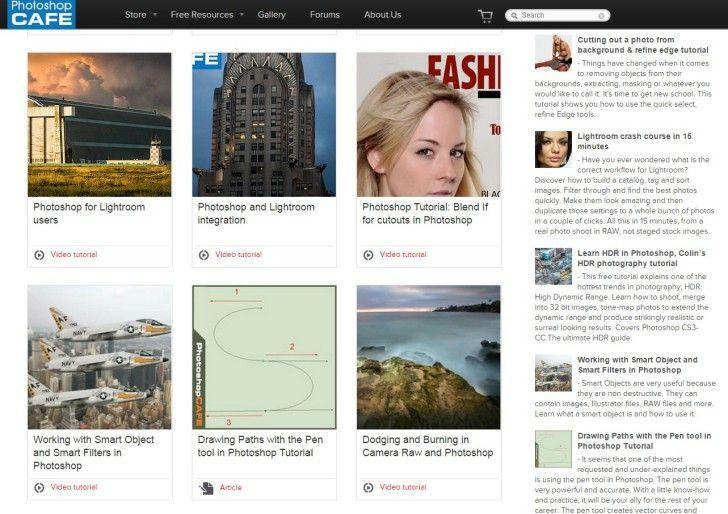
For beginners on a budget, there are many quality free resources for learning Photoshop:
1. Photoshop Café – Offers tutorials on essential tools and techniques, updated with each version of Photoshop.
2. YouTube Channels – Channels like PHLEARN and PiXimperfect provide tutorials for all levels, from beginner basics to advanced techniques.
Example: Sam, a high school student, used free YouTube tutorials from PiXimperfect to create graphics for his school club’s posters. He learned techniques like using masks and basic color correction, which allowed him to design eye-catching materials without any formal training.
Tips for Choosing the Right Photoshop Course
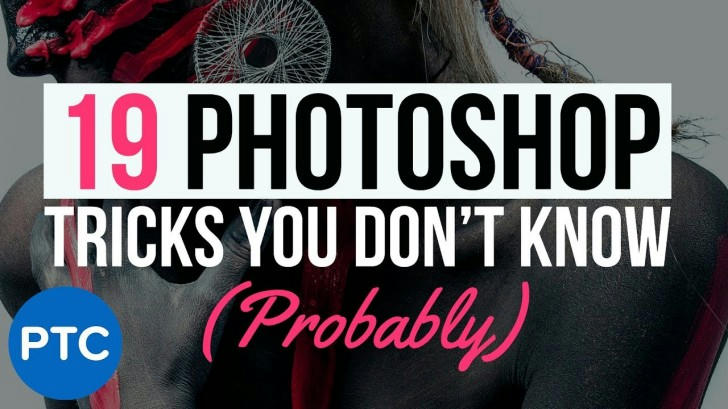
Choosing the right course depends on your learning goals, budget, and time availability. Here are some tips for selecting the best course for your needs:
1. Define Your Goal – Decide if you’re focused on photo editing, digital art, or graphic design, as courses often vary in focus.
2. Set a Budget – While free resources are available, paid courses like those on Skillshare or Coursera typically offer structured lessons and project files.
3. Check the Course Length – If you’re short on time, courses on platforms like Skillshare offer bite-sized lessons. For more in-depth learning, consider Coursera or Adobe’s offerings.
4. Read Reviews – Look for feedback from previous students, especially beginners, to see if the course covers the topics you need.
Data and Insights on Photoshop’s Popularity
The popularity of Photoshop courses has surged, particularly with the rise of digital media. A survey by Adobe showed that Photoshop is one of the top tools used by creative professionals, with 90% of creative agencies reporting it as their go-to software. Data from Udemy also indicates a 35% increase in enrollments in creative software courses, highlighting the growing demand for digital skills in photography and design.
Real-World Application of Beginner Photoshop Skills
The demand for Photoshop skills spans multiple industries, including marketing, e-commerce, and personal branding. Whether it’s enhancing product images, creating social media graphics, or crafting personalized holiday cards, Photoshop empowers users to bring their creative ideas to life.
Example: After completing an online course, one student used her Photoshop skills to enhance family photos and holiday cards. Her newfound skills impressed friends and family, leading her to offer editing services, which has now become a part-time income stream.
Conclusion: Begin Your Photoshop Journey Today

Online Photoshop courses make it easy for beginners to learn the basics and develop confidence in photo editing. By starting with a foundational course, practicing consistently, and building on each skill, you’ll soon be able to create professional-looking images, enhance your online presence, or even kick-start a creative career. Select a course that suits your goals, and start exploring the world of digital editing today.